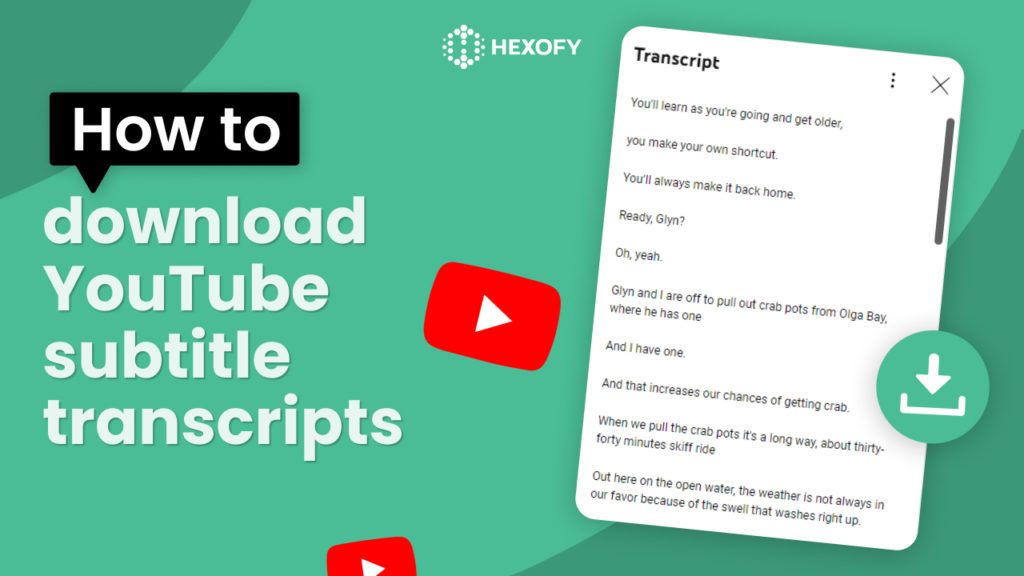As a content creator at YouTube, do you strive to captivate more viewers and expand the reach of your videos? Then, discover a hidden gem that can help you achieve these objectives – transcripts. Often overlooked, transcripts hold immense potential in boosting your content’s impact. By implementing the right strategies, you’ll soon notice how effective they actually are.
In this article, we will dive deeper into this topic and highlight the importance of analyzing YouTube video transcripts. Then you will learn how to download YouTube subtitle transcripts in seconds using one of the most effective web scraper tools.
Use cases for using transcripts as a content source
Content inspiration: By downloading transcripts of other content creators in your niche, you can get inspired for your own videos. The gathered transcripts will help you identify popular topics, and gaps in the existing content that you think will still be interesting to your viewers.
Target audience analysis: By analyzing the existing content, you can find out the language and tone your target audience likes more. You can create content that will help you engage and connect with your audience.
Improved SEO: Transcripts will help you identify relevant keywords and phrases that successful creators use in their videos. Incorporating these keywords into your own content can improve your video’s discoverability, search engine ranking, and overall SEO strategy.
Research and fact-checking: Transcripts from reputable sources can serve as a basis for research and fact-checking when preparing for your own videos. Utilizing verified information adds credibility to your content and fosters trust with your audience.
Cross-promotion opportunities: By examining transcripts from related content creators, you can identify opportunities for cross-promotion or collaborations, expanding your reach and building a network within your niche.
Main steps for downloading YouTube subtitle transcripts
Now that you know why you need to use YouTube video transcripts as a content source, it’s time to learn how you can download them without wasting your time.
Here’s where Hexofy comes in handy!
Hexofy is a super-smart browser extension that allows anyone to capture data from each page browsing in 1 simple click.
This means you can gather the required information from YouTube in just a few seconds with the help of Hexofy.
Here are the steps on how you can start the scraping process:
- Create an account and install: Begin by signing up on Hexofy’s website and installing the Hexofy browser extension in your preferred web browser.
- Access YouTube: Open your web browser and head to the YouTube website (www.youtube.com). Search and click on the specific video you want to scrape.
- Activate Hexofy: To activate Hexofy, simply click on the Hexofy browser extension icon located in your browser’s toolbar.
- Wait for data gathering: Hexofy will rapidly gather the transcripts from YouTube videos. The scraping process typically takes only a few seconds, depending on the amount of data being collected.
- Save or export data: Once the scraping process is complete, you have the option to directly save the collected data or export it to your preferred format, such as CSV, Excel, or Google Sheets. This ensures you have the information readily available for analysis and use.

Note that the extracted data doesn’t only include video transcripts but also the video URL, title, channel name, link, number of subscribers, views, likes, video upload date, description, downloaded video link, etc.
Capture data from any page, like magic.

Content Writer | Marketing Specialist
Experienced in writing SaaS and marketing content, helps customers to easily perform web scrapings, automate time-consuming tasks and be informed about latest tech trends with step-by-step tutorials and insider articles.
Follow me on Linkedin