Browse.ai is a platform designed to streamline data retrieval from the internet through automated robots. Offering an online scraping experience, Browse.ai enables users to monitor and harvest data from any website without the need for extensive manual effort.
One of Browse.ai’s main features is its ability to facilitate the creation of personalized No-Code Data Pipelines. Users can train a robot to collect data or analyze any website within minutes, eliminating the need for proficiency in Python, SQL, or APIs.
In this Browse.ai review, let’s find out what features this platform offers, its most common use cases, and alternatives.
Main features of Browse.ai
Here are the main features of Browse.ai you need to consider before buying it:
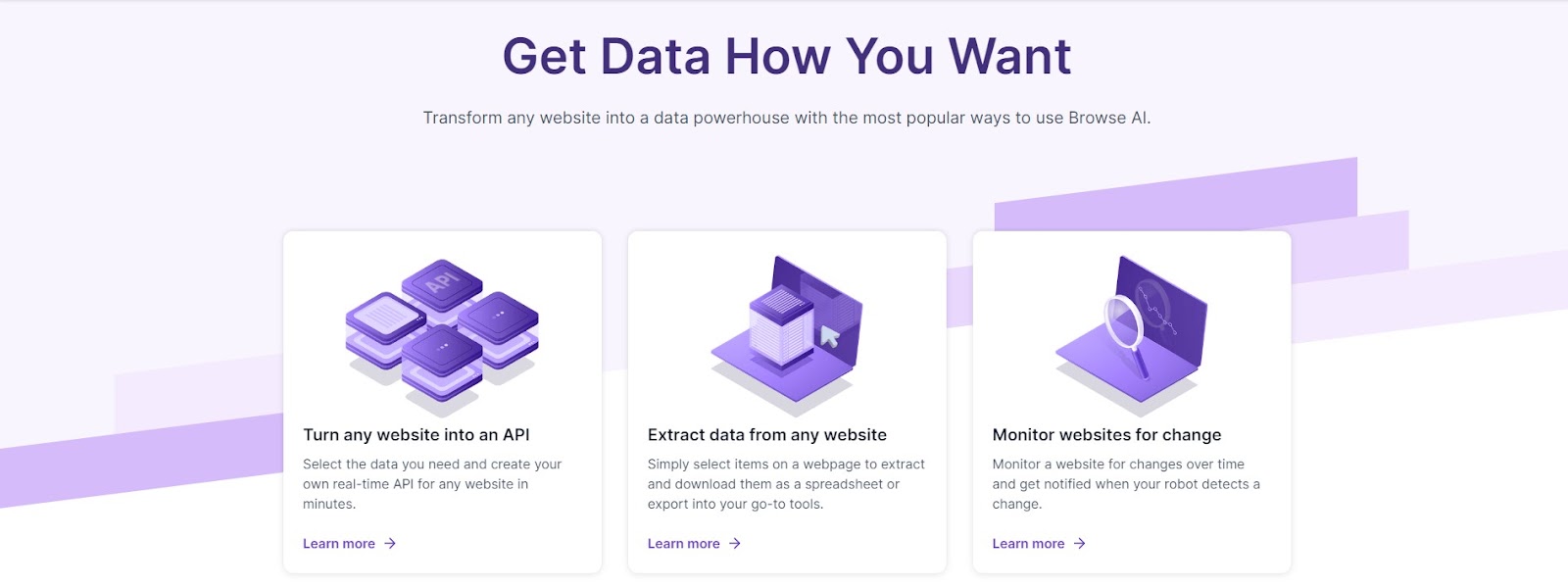
- – Turn any website into an API: Easily transform any website into a real-time API by selecting the data you need.
- – Extract data from any website: Extract data from webpages by selecting the desired items. Download the extracted data as a spreadsheet or seamlessly export it to your preferred tools.
- – Monitor websites for change: Keep track of website changes over time with automated monitoring. Receive notifications when our robot detects any modifications, ensuring you stay updated.
- – Simplify data extraction: Browse AI offers a range of functionalities that streamline data gathering from the internet. Scraping lists, data, and screenshots requires no coding, making the process seamless and efficient.
- – Bulk run for data extraction at scale: Extract vast amounts of data from any website in minutes without coding. Our Bulk Run feature enables efficient extraction of large datasets effortlessly.
- – Extract data behind logins: Access data from login-protected webpages effortlessly. Our robots can navigate through login procedures, ensuring seamless extraction of data from restricted areas.
- – Pagination & scroll handling: Browse AI intelligently handles various pagination methods like numbered pages, load more, and infinite scrolling. Simply indicate the pagination method, and our robots will handle the rest.
- – Integrations with popular tools: Integrate with Google Sheets, Zapier, Pabbly Connect, Make.com, and Airtable to transfer extracted data to thousands of other tools. Our public API allows easy integration with custom software.
- – Scheduled data extraction: Set up automated data extraction on a specific schedule using different triggers such as time-based schedules or flexible repeatable schedules.
- – Captcha solving: Browse AI handles captcha solving effortlessly, ensuring smooth extraction even from websites with captcha requirements.
- – Global location-based data extraction: Extract location-sensitive data by configuring your robot to target specific countries.
- – Automatic adaptation to layout changes: Our robots seamlessly adapt to layout changes, eliminating the need for manual re-training whenever there are UI changes.
- – Workflow automation with chainable robots: Automate complex data extraction processes by chaining multiple robots together with Workflows. Pass extracted data from one robot to another, enabling deep scraping and efficient data processing.
Common use cases of Browse.ai
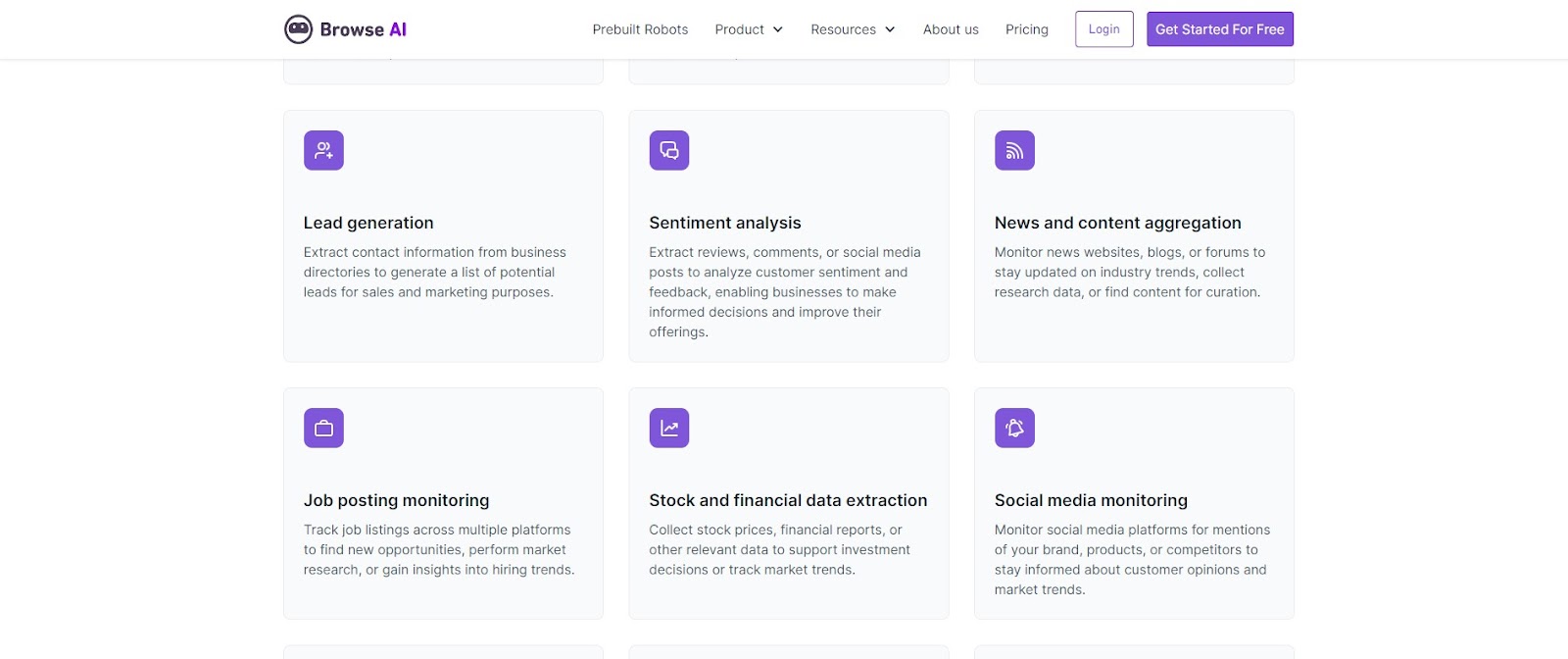
Price monitoring: Stay competitive by tracking competitor pricing, discounts, and promotions. Browse.ai enables businesses to gather real-time pricing data from various sources.
Product data extraction: Collect product information such as names, descriptions, images, and specifications from e-commerce websites. This enables businesses to streamline product comparisons, conduct market analysis, and enhance their product offerings based on market trends.
Lead generation: Accelerate your sales and marketing efforts by extracting contact information from business directories. Use Browse.ai to generate targeted lists of potential leads, facilitating outreach and customer acquisition strategies.
Sentiment analysis: Analyze customer sentiment and feedback by extracting reviews, comments, or social media posts. Gain valuable insights into customer opinions, preferences, and trends to inform business decisions and improve products or services.
News and content aggregation: Stay updated on industry trends, gather research data, or curate content by monitoring news websites, blogs, or forums. Browse.ai enables businesses to aggregate relevant content efficiently.
Job posting monitoring: Stay informed about new job opportunities, market trends, and hiring practices by tracking job listings across multiple platforms. Use Browse.ai to extract job details and analyze hiring trends to inform recruitment strategies or job search efforts.
Stock and financial data extraction: Access stock prices, financial reports, and other relevant data to support investment decisions or track market trends. Browse.ai allows its users to extract financial data from various sources, empowering investors to make data-driven decisions and optimize investment portfolios.
Social media monitoring: Monitor social media platforms for mentions of your brand, products, or competitors. Browse.ai enables businesses to track customer opinions, market trends, and brand sentiment, facilitating proactive reputation management and customer engagement strategies.
Academic research: Extract data from research papers, journals, or conference proceedings to support literature reviews, citation analysis, or academic projects. Browse.ai facilitates data extraction for academic research, enabling researchers to gather relevant information and advance their scholarly work.
Travel and hospitality data collection: Extract hotel and flight information, including pricing, availability, and amenities, to compare travel options, identify trends, or build a travel aggregator platform. Browse.ai streamlines the collection of travel data, enabling businesses to offer comprehensive travel services or insights to their customers.
Retail store and location data: Gather data on retail store locations, opening hours, and contact information to build a store locator, analyze market saturation, or plan expansion strategies. Browse.ai allows its users to extract retail data, make informed decisions, and optimize their retail operations.
Websites Browse.ai can work with
Here are the websites where you can scrape or automate tasks using Browse.ai:
| Category | Websites |
| Professional Networking & Job Portals | LinkedIn, Indeed, Monster.com, Glassdoor, Upwork |
| Event & Ticketing Platforms | Eventbrite, Meetup |
| Product Discovery & Reviews | ProductHunt, AppSumo |
| Real Estate | Realtor.com, Redfin, Zillow |
| Business Directories & Reviews | Yelp, Clutch, Capterra, AngelList |
| Remote Work & Freelancing | FlexJobs, RemoteOK |
| Tech & Development | GitHub, Stack Overflow |
| Social Media & Content | TikTok, Reddit, Medium |
| Travel & Accommodation | Google Travel (Hotels), Booking.com |
| E-commerce & Marketplaces | eBay, Amazon, Fiverr |
| Business Tools & Software | Google Workspace Marketplace, Zapier, WordPress |
| Others | Chrome Web Store, Google Maps, Google Trends, Theme Forest, CoinMarketCap, Google Scholar, Craigslist |
Hexofy- the advanced Browse.ai alternative
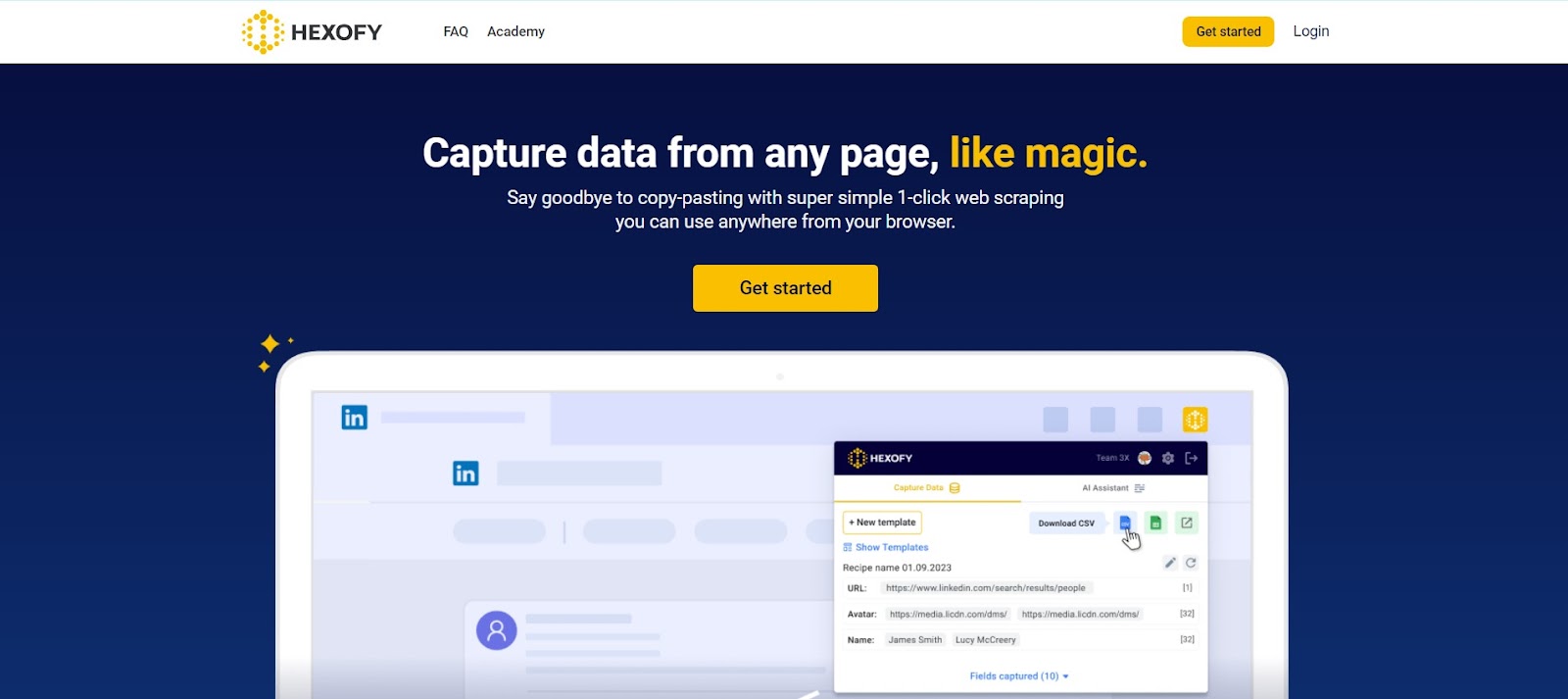
Looking for an alternative to Browse.ai? Hexofy offers a suite of advanced features designed to elevate your web scraping experience. With Hexofy, users can accelerate the data extraction process and gather information from any webpage with just a single click, saving time and effort.
Key advantages of Hexofy:
– One-click data extraction: With Hexofy, extracting data is as simple as clicking once. Whether it’s product details from Amazon or professional profiles from LinkedIn, Hexofy pulls data from any webpage you’re browsing, eliminating the need for manual extraction processes.
– Broad website support: Hexofy has compatibility with over 35 popular websites, including LinkedIn, Amazon, Twitter, and Google. This extensive support ensures users can extract data from their favorite platforms effortlessly, without limitations.
– Custom scraping recipes: Elevate your data extraction capabilities with Hexofy’s intuitive point-and-click scraping recipe builder. Tailor your scraping recipes to meet specific extraction needs, allowing you to gather precisely the data you require.
– Google Sheets integration: Save the extracted data directly to Google Sheets with just one click. Hexofy’s integration with Google Sheets makes data management easier and faster.
– AI Assistant feature: Hexofy goes beyond traditional web scraping tools with its AI assistant feature. Ask questions or perform tasks directly on the webpage you’re viewing, eliminating the need to switch between tabs or applications.
– Personalized scraping services: For users seeking expert assistance, Hexofy offers personalized web scraping services through webscrapingagency.com. Benefit from customized solutions tailored to your specific requirements, handled by experienced professionals.
Hexofy’s advanced features and user-friendly interface make it an ideal choice for anyone looking to enhance their web scraping capabilities. Whether you’re a data enthusiast, business professional, or researcher, Hexofy allows you to extract valuable insights from the web with ease.
Capture data from any page, like magic.

Content Writer | Marketing Specialist
Experienced in writing SaaS and marketing content, helps customers to easily perform web scrapings, automate time-consuming tasks and be informed about latest tech trends with step-by-step tutorials and insider articles.
Follow me on Linkedin



