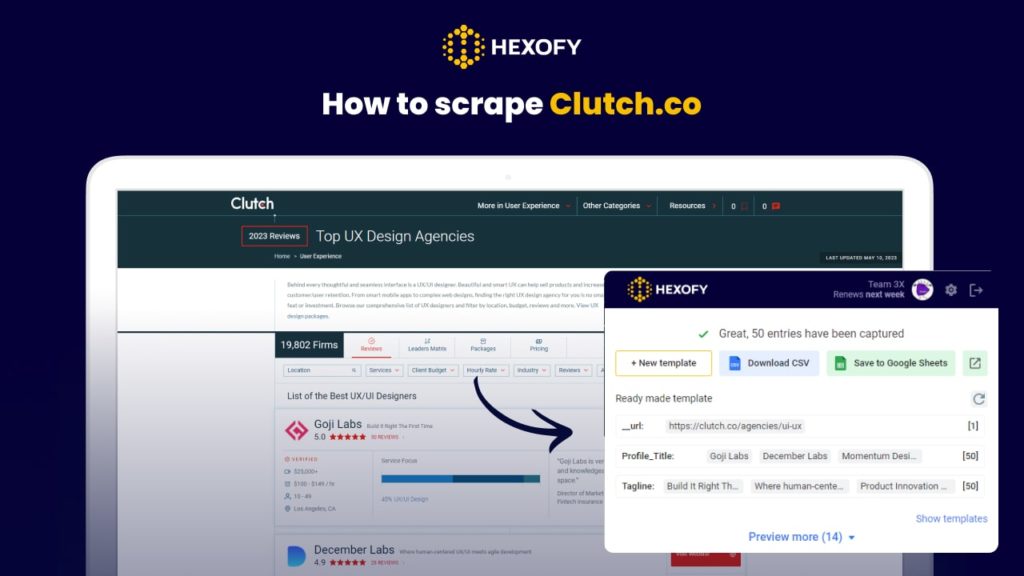Clutch.co is one of the most popular rating and review platforms for marketing, IT, and business service companies. Every year more than 500.000 buyers and sellers are using the Clutch co platform. Moreover, the user base is growing by more than 50% per year.
By collecting data from Clutch.co you can get valuable data about various service providers, including their portfolios, client feedback, and ratings. The collected data can help your business conduct market research, identify industry trends, and understand your competitors’ strengths and weaknesses.
You can also identify your potential partners and collaborations and monitor your online reputation by analyzing client feedback.
If you’re trying to find how to scrape Clutch without spending hours on tedious copy-pasting tasks, look no further than Hexofy! The latter is a browser extension that allows anyone to effortlessly gather data from any web page with just a single click.
With Hexofy, you have the power to tap into your favorite websites and extract valuable insights from any page within a matter of seconds.
In this tutorial, we’ll show you how to scrape Clutch in seconds using the Hexofy extension. By following these simple steps, you’ll unlock a world of information at your fingertips and save your precious time for other important tasks. So, let’s get started!
How to scrape Clutch search results
Begin by installing the Hexofy browser extension onto your browser. Once installed, you can proceed with the following steps to extract data from your desired page.
Conduct a keyword search or navigate to a specific category page on Clutch co. Then, enter the page you wish to scrape data from. Click on the Hexofy browser extension icon, located in your browser’s toolbar. The data will be scraped in a few seconds!
You can also save the extracted data by selecting the option “Save to Google Sheets”.
Refer to the gif below, which illustrates how to retrieve detailed information, including profile URLs, names, the number of Clutch.co reviews, ratings, product descriptions, locations, logo URLs, and more using the Hexofy tool.

How to scrape a Clutch profile page
Before you begin, make sure you have created an account on Hexofy.com and installed the Hexofy browser extension on your browser. Once you have completed these steps, you’re ready to extract data from Clutch co profile pages using Hexofy.
Enter the specific profile page you want to scrape and click on the Hexofy extension icon to activate it. Hexofy will automatically scrape the data from the page with a single click.
Then, click on the button “Save to Google Sheets” to save the extracted data, including the name of the company, ratings, number of Clutch reviews, reviews URL, description, average hourly rate, location, number of employees, and more.
To visualize the process, refer to the gif below. It demonstrates how you can effortlessly scrape data from a Clutch.co profile page using Hexofy.

Capture data from any page, like magic.

Content Writer | Marketing Specialist
Experienced in writing SaaS and marketing content, helps customers to easily perform web scrapings, automate time-consuming tasks and be informed about latest tech trends with step-by-step tutorials and insider articles.
Follow me on Linkedin