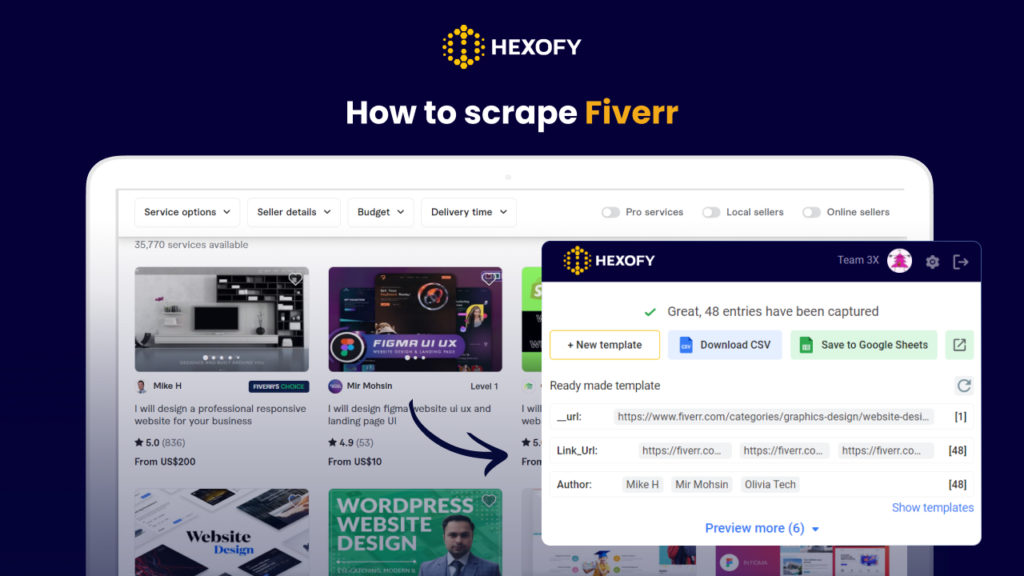Fiverr stands as the largest digital services marketplace globally, connecting individuals and businesses with skilled freelancers who can meet their unique needs. This platform is often referred to as a “micro-task” site, catering to quick, small one-off tasks known as “gigs.”
The services available on Fiverr span a broad spectrum, encompassing professionally skilled offerings as well as peculiar tasks like prank calling a buyer’s ex-boyfriend, creating funny videos in costumes, and singing any requested song.
How does Fiverr work?
Fiverr’s functioning revolves around enabling buyers to make upfront payments for a wide range of freelance services known as “gigs,” encompassing web design, social media marketing, copywriting, and more. Initially, all gigs were priced at $5 during Fiverr’s launch, but now freelance sellers have the flexibility to set higher prices or offer service packages.
Upon placing an order, it is typically fulfilled within a day or two, though the seller determines the exact delivery time and may extend if there is a backlog of orders. Once the order is successfully completed, the seller receives 80% of the total order value. For instance, for a $5 gig, the freelancer will receive $4 upon completing the task.
Use cases scraping Fiverr
Market research: By analyzing the wide range of services and pricing models available on Fiverr, businesses can gain valuable insights into market trends, demand for specific skills, and competitive intelligence.
Talent pool assessment: Fiverr provides access to a diverse pool of freelancers with various expertise. Collecting data on sellers’ profiles, reviews, and ratings helps in evaluating potential candidates for future collaboration.
Cost-effective outsourcing: Fiverr’s gig-based pricing allows businesses to find affordable and specialized services, making it a cost-effective option for outsourcing tasks that might be more expensive through traditional channels.
Performance analysis: Tracking completed orders and customer reviews allows businesses to assess the performance and reliability of different sellers, ensuring the selection of high-quality freelancers for projects.
Although gathering data from Fiverr is super helpful, manually copying and pasting the required information can be time-consuming and will require a lot of effort from you. Here’s where Hexofy comes to help you!
Hexofy is a super-smart browser extension that allows anyone to capture data from each page browsing in 1 simple click. You can scrape any Fiverr page in seconds and you don’t need any specific skills for scraping.
Here is how to scrape Fiverr category and profile pages in seconds with the help of Hexofy:
How to scrape Fiverr category pages
Fiverr has many category pages. You can scrape any category page you need by following the steps mentioned below:
- Create an account on Hexofy and download the Hexofy browser extension into your browser.
- Log in to Hexofy.
- Open your browser and navigate to Fiverr.
- Browse the category pages and enter the one you want to scrape. The page will show the Freelancers list related to that specific category.
- Click on the Hexofy button you can find in the toolbar. Hexofy will then automatically scrape the desired data from the Fiverr category page in seconds.
- Save the captured results into a Google Spreadsheet by clicking on the button “Save to Google Sheets.”
Note that the extracted data fields include freelancer page URLs, author names, author page URLs, descriptions, rates, number of reviews, and prices.

How to scrape Fiverr profile pages
Besides scraping the category pages on Fiverr you can also scrape the separate profile pages in seconds:
- Log in to Hexofy.
- Open your browser and search for the profile page you need to scrape.
- Click on the Hexofy button you can find in the toolbar. Hexofy will then automatically scrape the desired data from the page in seconds.
- Save the captured results into a Google Spreadsheet by clicking on the button “Save to Google Sheets.”
The extracted data field will include page URL, author name and nickname, description, rate, number of reviews, image URLs, and prices.

Capture data from any page, like magic.

Content Writer | Marketing Specialist
Experienced in writing SaaS and marketing content, helps customers to easily perform web scrapings, automate time-consuming tasks and be informed about latest tech trends with step-by-step tutorials and insider articles.
Follow me on Linkedin