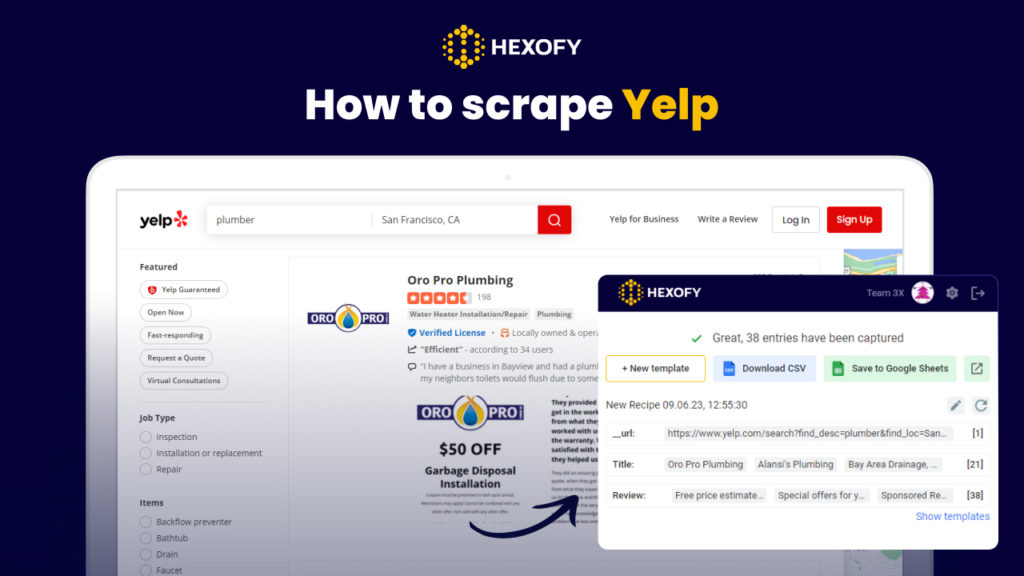Yelp is an online platform that has revolutionized the way people discover and review local businesses. It attracts a staggering number of visitors each month, with over 178 million people engaging across its various platforms.
This platform is a go-to guide for anyone whether they are searching for the perfect restaurant, a trustworthy contractor, or a hidden gem in the city.
But what if you could unlock the power of Yelp on a whole new level by scraping the information on this platform for market research, competitor analysis, and identifying trends in specific industries?
The great news is that you can now scrape Yelp with a single click using Hexofy. The latter is a super-smart browser extension that can capture data from any browsed web page in just 1 click. No more copy-pasting tasks needed!
To begin, ensure that you have the Hexofy extension installed on your browser. It’s a simple process, and once it’s set up, you’re ready to go.
Navigate to Yelp and enter your targeted keyword into the search bar. You can also specify the location to refine your search results. Once you’ve entered the necessary details, hit the search button, and Yelp will display a list of relevant companies and services that match your query.
Next, click on the Hexofy extension and wait for a few seconds for the extraction of the data. Sit back and let Hexofy do its magic. Once the data extraction is complete, Hexofy provides you with a convenient option to save the data directly into a Google Sheet.
In the GIF below, you can see how we scraped the data from Yelp for the keyword “plumber.” The extracted data fields include titles, page URLs, thumbnails, and even the number of reviews associated with each listing.

Capture data from any page, like magic.

Content Writer | Marketing Specialist
Experienced in writing SaaS and marketing content, helps customers to easily perform web scrapings, automate time-consuming tasks and be informed about latest tech trends with step-by-step tutorials and insider articles.
Follow me on Linkedin