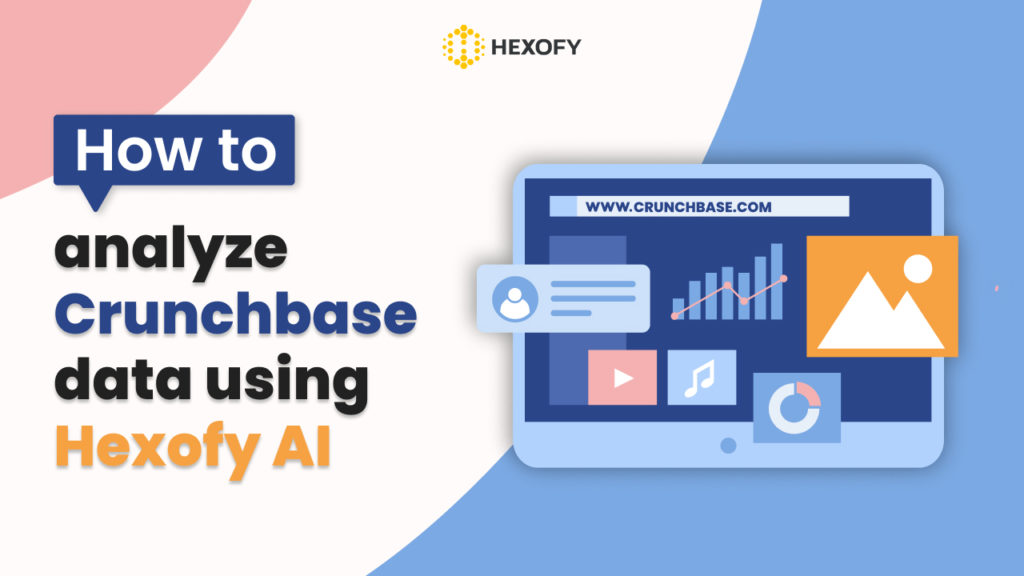Crunchbase is one of the leading US databases of businesses, investors, researchers, and entrepreneurs. Crunchbase data provides information about startups, companies, and the broader entrepreneurial ecosystem, such as company financials, leadership, investment rounds, the latest news about companies and industries, and more.
Analyzing Crunchbase data can be valuable for various processes. Here is how anyone will benefit from the data analysis:
Investment and economic growth: Investors can use Crunchbase’s extensive data to identify trends in economic activity. This helps to identify potential investment opportunities. Startups also benefit from gaining insight into the fundraising process and identifying potential investors.
Market analysis: Crunchbase provides valuable information about companies, industries, and competitors. This data helps businesses conduct comprehensive market research, identify gaps in the market, and analyze the competitive landscape.
Lead generation: Sales and marketing teams can use Crunchbase data to identify potential leads and partnership opportunities. For example, they can target companies that have recently raised funds or are growing.
Competitive intelligence: Crunchbase data allows businesses to closely monitor the activities of their competitors, such as sponsorships, partnerships, and acquisitions.
Talent acquisition: Companies can use Crunchbase to identify startups and companies with specific skills or technologies. This is very useful in talent acquisition and recruitment efforts.
Analyzing the data on Crunchbase, however, is not an easy process and requires some time and effort. First, you need to gather the data, and then perform various tasks to analyze the collected data based on your requirements.
But what if you can streamline the process and use an AI assistant to analyze the data right inside Crunchbase, without having to leave it?
The great news is that now it is possible to do it with the help of Hexofy’s AI assistant. All you have to do is enter the profile page on Crunchbase and command the AI assistant to carry out a specific task based on the existing data.
To help you with this process we have included a few ideas of how to analyze the Crunchbase data using Hexofy AI:
Summarize the profile page
You can use Hexofy’s AI assistant to summarize the profile page of a specific company. First, enter the profile you need to analyze.
Then, click on the Hexofy extension from the toolbar and choose the AI assistant option.
You don’t have to write a prompt to summarize the Crunchbase data. All you have to do is click on the “Summarize ” button and the AI assistant will perform the task in just a few seconds.

Identify industries and find competitors
You found a company on Crunchbase but you want to know more details about the industry the company is in and how competitive the field is. No need to carry out your own research for hours as the AI assistant will do it for you in a few seconds.
Simply, go to the company profile page on Crunchbase and write a custom prompt for AI to start generating the required information. Here’s what we used as a prompt:
Identify the industries the company is in and show me how competitive each industry is. Don’t forget to add competitor companies for [company name].
Hexofy’s AI assistant identified 6 industries with their competitors, saving tons of time you would spend on this or similar tasks.
“The company Crunchbase operates in the following industries:
1. Business Intelligence: Crunchbase provides intelligent prospecting software powered by live company data. This industry focuses on gathering and analyzing business information to help companies make informed decisions. Competitor companies in this industry include ZoomInfo, Dun & Bradstreet, and Hoovers.
2. Database: Crunchbase collects and maintains a database of company information. This industry involves storing, organizing, and retrieving data. Competitor companies in this industry include Bloomberg, PitchBook, and CB Insights.
3. Information Services: Crunchbase offers a platform with live company data for salespeople, CEOs, and VCs. This industry provides access to various types of data and information. Competitor companies in this industry include Thomson Reuters, S&P Global, and FactSet.
4. Lead Generation: Crunchbase’s prospecting software helps salespeople and VCs find new business opportunities. Lead generation is a sub-industry that focuses on identifying potential customers or clients. Competitor companies in this industry include Leadfeeder, ZoomInfo, and DiscoverOrg.
5. Marketing Automation: Crunchbase’s software aids in finding and closing deals, which aligns with the marketing automation industry. This industry focuses on automating marketing tasks and workflows to improve efficiency. Competitor companies in this industry include HubSpot, Marketo, and Pardot.
6. Software: Crunchbase develops and offers software solutions for prospecting and lead generation. This software industry involves developing, selling, and distributing computer programs. Competitor companies in this industry include Salesforce, Oracle, and Microsoft.
Overall, the industries in which Crunchbase operates are highly competitive. There are numerous competitor companies that offer similar products or services. However, Crunchbase has established itself as a leading player in the market, and its focus on live company data sets it apart from many of its competitors.”

Collect the contact details
Do you need to streamline your outreach processes? The AI assistant will help you to collect contact information from the company you’re interested in. You will no longer have to copy and paste contact details from the Crunchbase data into a new sheet. Simply ask the AI assistant to collect the contact details of the company and the results will not make you wait!

In this case, Hexofy’s AI assistant captured data such as contact email address, headquarters location, the names of the founders, the website URL, and more.
Participated events
Maybe you need to find out what kind of events the company participated in? With Hexofy’s AI assistant, it can be done in seconds!
Enter the company’s Crunchbase profile page and write a relevant prompt to start the process. We have used a simple and short prompt:
“What events has [company name] participated in?”
As a result, the AI assistant captured the recent events ( with the event URLs) in which the company took part.

As you can see, it’s super easy to use Hexofy’s AI assistant to analyze Crunchbase data. It will save you time and help you concentrate on other tasks that require more creativity. All you have to do is download the Hexofy extension to your browser and use it as your AI assistant that can streamline your data analysis processes!
Frequently asked questions
How does Crunchbase get its data?
Crunchbase gets its data from various channels- its active community of contributors, publicly available sources, and different data partners. Crunchbase collects and maintains its data through a combination of methods, including crowdsourcing, partnerships, manual data entry, and automated data extraction.
Is Crunchbase a database?
Yes, Crunchbase can be considered a database. It is a comprehensive online platform that serves as a database of information related to startups, companies, entrepreneurs, funding rounds, investments, industry trends, and various aspects of the entrepreneurial and business ecosystem.
How can I analyze Crunchbase data?
You can analyze Crunchbase data with the help of AI-powered tools, such as Hexofy’s AI assistant. The tools will allow you to streamline the processes and combine automation with AI for the best results.
Capture data from any page, like magic.

Content Writer | Marketing Specialist
Experienced in writing SaaS and marketing content, helps customers to easily perform web scrapings, automate time-consuming tasks and be informed about latest tech trends with step-by-step tutorials and insider articles.
Follow me on Linkedin