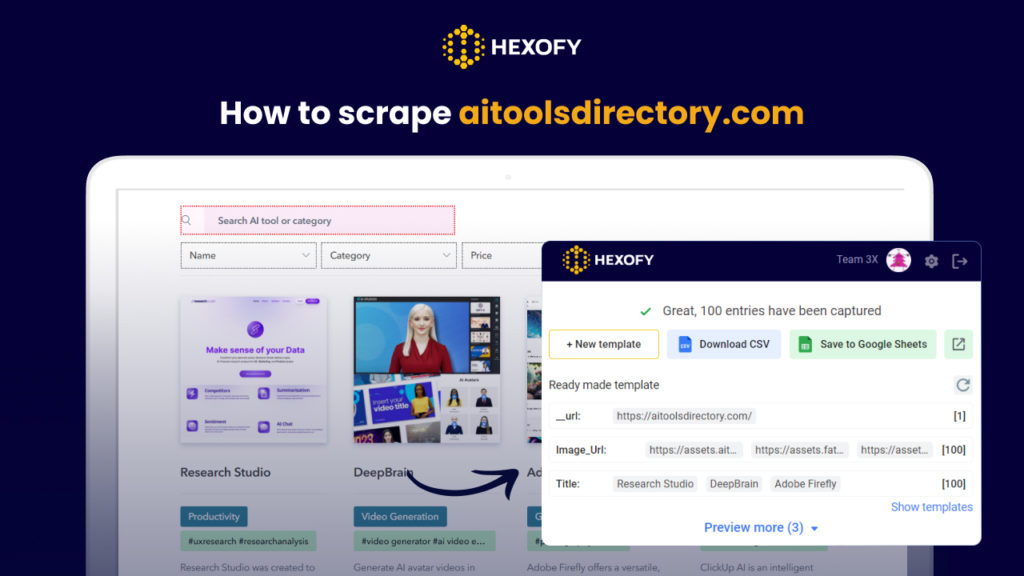AI Tools Directory is an extensive directory of artificial intelligence (AI) and machine learning, catering to various industries. This platform offers a range of categories, encompassing copywriting, marketing, text-to-voice, video or image editing, podcasting, SEO, AI detection, social media, advertising, and much more.
Anyone can explore their searchable database featuring top-notch AI software that meets users’ requirements.
Whether you’re looking for SEO solutions, translation tools, or any other AI-powered resources, the platform will have it all.
However, manually collecting all the existing AI tools from AI Tools Directory into a spreadsheet for analysis can be a challenging task. Thankfully, Hexofy comes to the rescue!
Hexofy makes it easy to capture data from any web page you browse with just a single click.
What does this mean for you? You will no longer have the tedious process of copying and pasting valuable information, saving you precious time. With Hexofy, it can all be accomplished in just one click.
In this tutorial, we will demonstrate how to scrape AI Tools Directory quickly and gather the list of AI tools you need with the help of Hexofy.
First, you should make sure you have created an account on Hexofy. Then, download the Hexofy browser into your browser.
Your next step is to enter the website of the AI tools directory (https://aitoolsdirectory.com/) and search for the keyword or required category.
You can also filter the list of AI tools based on the price- free, freemium, paid.
Then, click on the Hexofy extension from your toolbar to start the scraping process. It will take just a few seconds to scrape the desired information from the AI tools directory.
You can later save the captured data right into a Google Spreadsheet by clicking on the button “Save to Google Sheets.”
Note that the scraped data includes fields such as AI tool URLs, descriptions, titles, image URLs, and pricing.
Here is a GIF for you to see how the AI tools directory is scraped in seconds with the help of Hexofy:

Capture data from any page, like magic.

Content Writer | Marketing Specialist
Experienced in writing SaaS and marketing content, helps customers to easily perform web scrapings, automate time-consuming tasks and be informed about latest tech trends with step-by-step tutorials and insider articles.
Follow me on Linkedin