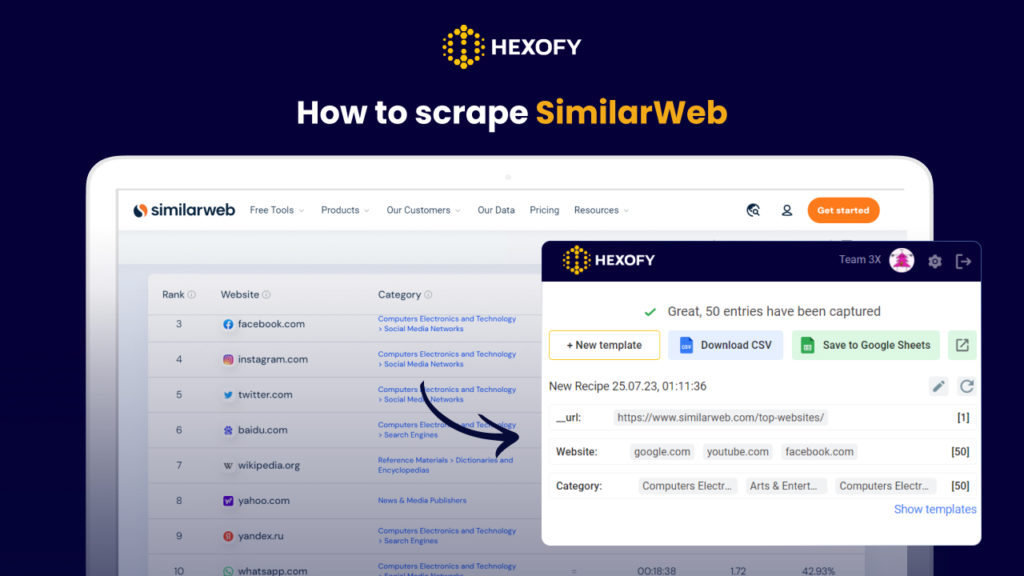SimilarWeb is a gateway to competitive intelligence and website insights like traffic sources, audience metrics, geo profiles, and more! Founded in 2007, SimilarWeb has quickly become one of the favorite tools for anyone who wants to carry out competitor analysis.
But how does SimilarWeb work? This platform gathers data from various sources, including web browser extensions, internet service providers, and other partnerships, to estimate the number of visits and engagement metrics for websites. It also provides data on search traffic, referral sources, popular pages, and user demographics.
The platform presents this data in easy-to-understand visualizations and reports, helping businesses make informed decisions about their online strategies.
Use cases scraping SimilarWeb
Competitor analysis: The extracted data from SimilarWeb will help you analyze your competitors’ website traffic, top-performing content, implemented keywords, and more. This will help you better understand how competitive you are in your market and what you should do to gain a competitive advantage.
Improved SEO: Once you get data from SimilarWeb, you can identify popular search terms and understand what keywords are driving traffic to your competitors’ websites. This information can be valuable for optimizing your SEO and content strategy.
Market research: Extract data from industry-specific websites and you will be able to find out what current market trends and popular products/services are.
Better digital marketing strategy: A digital marketing agency can use SimilarWeb to identify high-traffic websites and advertising channels in a specific industry. This data can be used to optimize their clients’ digital advertising campaigns and improve ROI.
Partner identification: An online travel booking platform can utilize SimilarWeb to identify potential partnerships with popular travel blogs or review websites that drive significant referral traffic to competitors.
Although data extraction from SimilarWeb is helpful, you wouldn’t want to manually copy and paste the required information as it can be boring and time-consuming.
Here’s where Hexofy comes in handy!
Hexofy is a super-smart browser extension that allows anyone to capture data from each page browsing in 1 simple click.
This means you can scrape any SimilarWeb page in seconds without having to waste your time and effort on copy-pasting tasks. Here’s how you can carry out the process of scraping with the help of Hexofy:
How to extract data from SimilarWeb
First, you should create an account on Hexofy. Then, download the Hexofy browser into your browser.
Next, visit https://www.similarweb.com/ and search for the web page or app you need to analyze.
Once you’re on the page you need to scrape, click on the Hexofy extension from your toolbar to start the scraping process. It will take just a few seconds to scrape the desired information from Similarweb.
You can later save the captured data right into a Google Spreadsheet by clicking on the button “Save to Google Sheets.”
Note that the scraped data includes fields such as domain, description, company name, the year of foundation, number of employees, HQ address, annual revenue, industry, global and country ranks, number of total visitors, bounce rate, average visit duration, screenshot links, and more.
In the GIF below you can see how to scrape SimilarWeb in seconds with the help of Hexofy:

Capture data from any page, like magic.

Content Writer | Marketing Specialist
Experienced in writing SaaS and marketing content, helps customers to easily perform web scrapings, automate time-consuming tasks and be informed about latest tech trends with step-by-step tutorials and insider articles.
Follow me on Linkedin