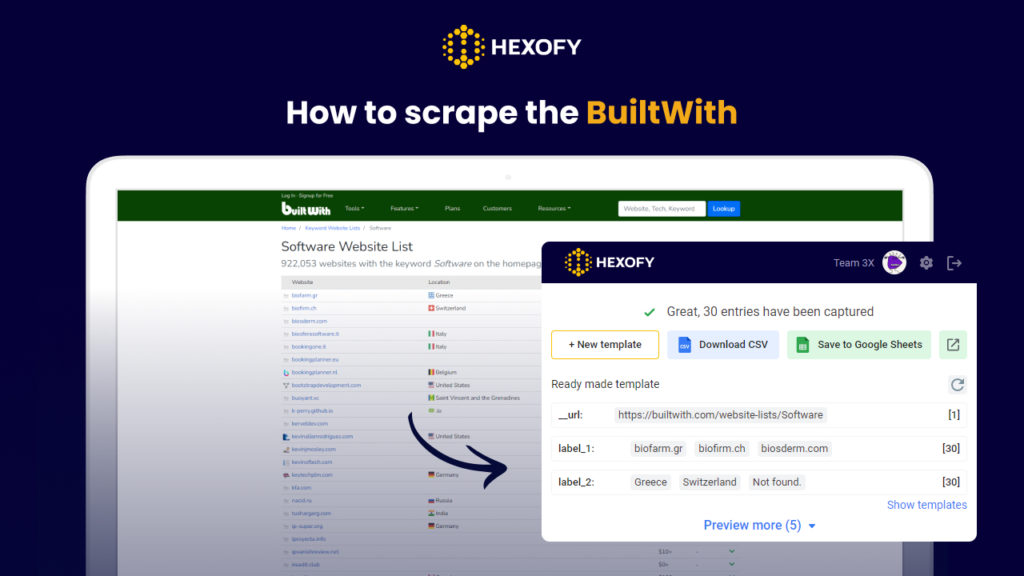As the name suggests, BuiltWith is an online Internet research tool that uncovers what a website is built with. It detects a website’s technology stack, including advertising, analytics, and tracking services.
The tool also allows its users to find out who their competitors are and who is using their products.
How to use BuiltWith
You can use BuiltWith for the following purposes:
- 🟡 Market analysis: BuiltWith has billions of domains in its database, which makes it easier for you to picture the market you’re in.
- 🟡 Lead generation: With BuiltWith, you can easily find leads across the Internet. Search for the technologies used by your existing leads and create a list of customers.
- 🟡 Sales Intelligence: BuiltWith offers sales intelligence tools to help you compare your competitors and have more informed communication with your current customers.
The key advantage of BuiltWith lies in its capability to crawl the entire web, enabling you to discover websites and leads based on specific technology stacks.
Here are some practical use cases for different industries:
SaaS companies: If you provide a live chat service, you can use BuiltWith to identify all customers of a competing platform like Intercom. This information can be used to target those customers and promote your alternative solution.
Web development agencies: BuiltWith allows you to search for outdated versions of particular software, such as WordPress or WooCommerce. By identifying websites using these outdated versions, you can offer your maintenance services to ensure their platforms remain up-to-date.
Marketing agencies: With BuiltWith, you can identify websites utilizing specific tracking technologies. This information can be valuable for pitching your services to clients who are lacking certain tracking technologies or not utilizing A/B testing effectively.
Brands/Ecom: If you are a brand or e-commerce business, BuiltWith can help you find online stores using popular platforms like Shopify or WooCommerce. Then, you can target retailers who can potentially sell your products or services.
How to extract info from BuiltWith
Once you’ve created a list of websites that use a specific technology, it’s time to collect them into a sheet for easier access and market analysis.
Manually copying and pasting search results into a Google Sheet would require some time and effort from you.
The good news is that you can extract a list of websites from BuiltWith in seconds using Hexofy. The latter is a super simple browser extension that can capture data from any browsed web page in just 1 click.
In this tutorial, we will show you how to scrape BuiltWith search results in one click using the Hexofy extension.
First, you should download the Hexofy extension into your browser. Then, head over to BuiltWith to search for the technology. In this case, we have searched for websites that use Shopify.
Next, click on the Hexofy button to start the scraping process. It took a few seconds to extract Shopify websites from BuiltWith.
Once the scraping is complete, it’s time to save the results into a Google Sheet in one click. As you can see in the GIF below, the extracted fields include website URLs, location, sales revenue, tech spend, number of employees, traffic, and more.

Capture data from any page, like magic.

Content Writer | Marketing Specialist
Experienced in writing SaaS and marketing content, helps customers to easily perform web scrapings, automate time-consuming tasks and be informed about latest tech trends with step-by-step tutorials and insider articles.
Follow me on Linkedin