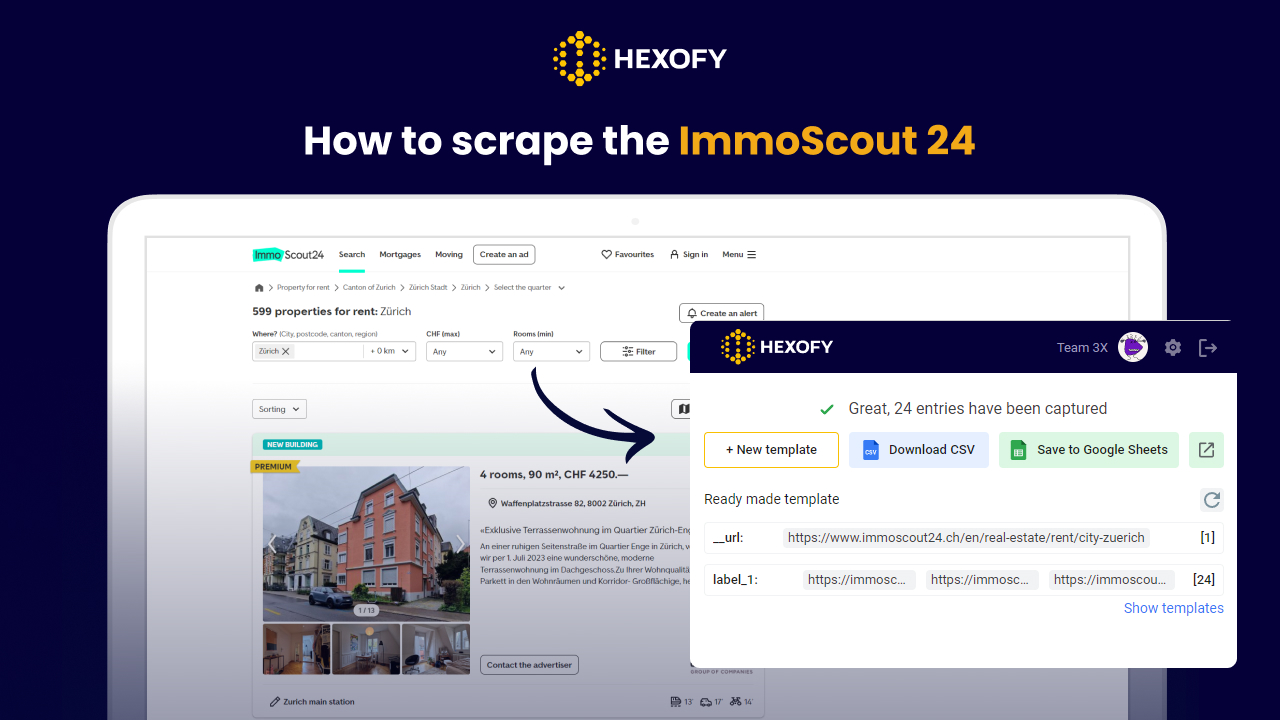ImmoScout24 is Germany’s largest online real estate platform that supports 20 million people looking for, purchasing, financing, or moving to a new house. This platform provides a comprehensive database of real estate listings, valuable insights, and convenient tools to streamline the housing journey.
The platform offers a range of features and tools to help individuals, real estate agents, and businesses navigate the German real estate market effectively. Although the website is in German, you can easily navigate it by choosing the English version.
ImmoScout24 entered the Austrian real estate market in 2012 and has since garnered an impressive monthly visitor count of around 3.5 million, solidifying its regional presence.
Property buyers, sellers, and brokers use real estate listings from ImmoScout24 for various purposes such as real estate market analysis, forecasting future trends, securing optimal offers, conducting competitor research, and more.
However, sifting through the vast array of real estate listings to obtain the necessary data can be a tedious task, consuming a significant amount of your precious time.
While web scraping presents one solution, extracting listings from immoscout24 poses a challenge, often requiring manual copying and pasting of required data.
The great news is that Hexofy, a super smart browser extension, offers a great solution. With just one click, Hexofy effortlessly captures data from any browsed web page. There will be no need for boring and time-consuming copy-pasting.
Hexofy allows you to tap into your favorite websites effortlessly allowing you t retrieve all the valuable data you seek from any page within seconds.
Ready to start a one-click scraping of any page? Below you can see how to scrape immoscout24 in a few seconds with the help of Hexofy:
Main steps for scraping Immoscout24
To get started, create a Hexify account and install the browser extension into your preferred browser.
After successfully installing the Hexofy extension, navigate to immoscout24 and enter the webpage you want to scrape.
Here is where the magic begins! Click on the Hexofy button and the process of extracting data will begin.
Note that the extracted data fields include web page URLs, property descriptions, addresses, rent prices excluding heating, rent prices including heating, number of rooms, surface, details about the properties, and certificates.
Once the scraping is complete, you have the option to save the results directly into a Google Sheet.
To provide you with a visual demonstration, we’ve included a GIF on how to scrape immoscout24. It illustrates the scraping process with Hexofy.

Capture data from any page, like magic.

Content Writer | Marketing Specialist
Experienced in writing SaaS and marketing content, helps customers to easily perform web scrapings, automate time-consuming tasks and be informed about latest tech trends with step-by-step tutorials and insider articles.
Follow me on Linkedin