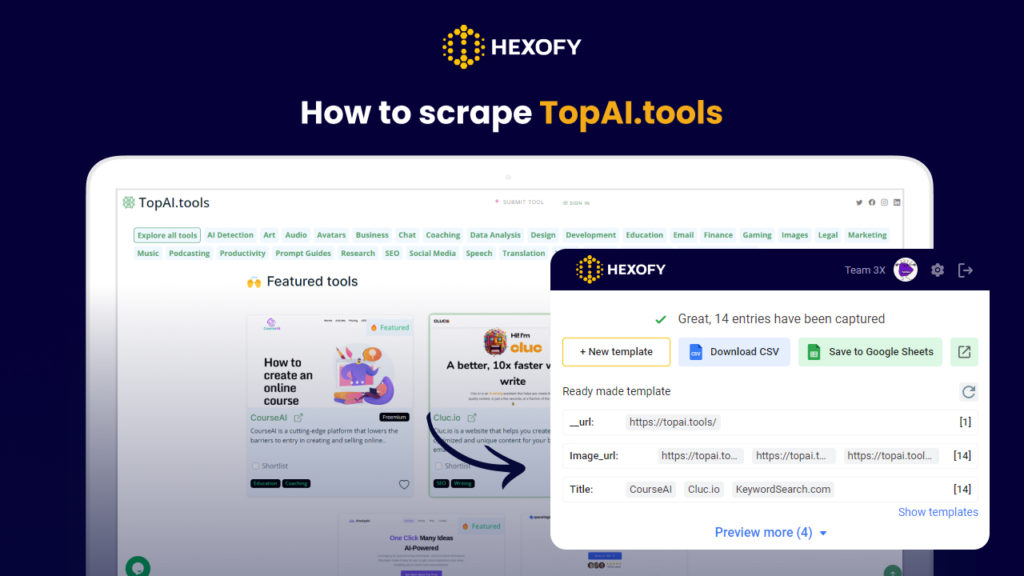With the rise of AI, more and more tools emerge all the time to streamline tasks and enhance efficiency. These tools cater to diverse industries, spanning from website design to SEO and social media.
To help you with the exploration of new AI tools, TopAI.tools has compiled a comprehensive collection on a single webpage. All you have to do is search for the desired category and the relevant tools will appear on your screen in no time.
However, you might wonder how to consolidate all these valuable tools into a single spreadsheet, complete with detailed information for each. Here’s where Hexofy comes in handy.
Hexofy is one of the super-smart browser extensions that can capture data from any browsed web page in just 1 click.
This means you will no longer have to copy and paste valuable information wasting your precious time and resources as it can be done easily with one click.
To extract the data about new AI tools from TopAI.tools, follow the simple steps mentioned below. Note that you won’t need any specific skills to scrape the data with Hexofy.
Ready? Let’s dive in now!
First, sign up in Hexofy and install the Hexofy browser extension on your preferred web browser. Then, go the TopAI.tools website by typing “www.topai.tools” in the address bar and pressing Enter.
Once you are on the website, choose your preferred category and activate the Hexofy browser extension by clicking on its icon in your browser’s toolbar. You will now capture the required data in one click.
Note that the extracted data will include fields such as page URLs, image URLs, titles, descriptions, categories, and information about pricing.
To visualize the process of scraping the TopAI.tools website, we have included a GIF with the steps:

Capture data from any page, like magic.

Content Writer | Marketing Specialist
Experienced in writing SaaS and marketing content, helps customers to easily perform web scrapings, automate time-consuming tasks and be informed about latest tech trends with step-by-step tutorials and insider articles.
Follow me on Linkedin