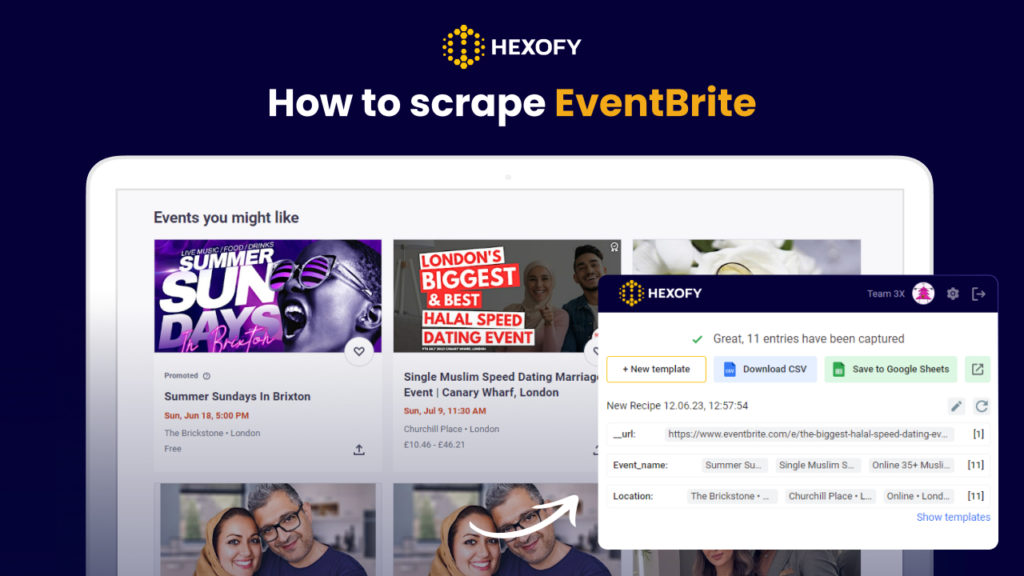Eventbrite is a platform that brings together event organizers and eager attendees, making the process of creating and managing events a breeze for organizers and providing a seamless experience for event-goers.
Eventbrite’s popularity stems from its user-friendly interface and robust features, which have captivated both event organizers and attendees alike. It’s a go-to hub for those seeking to create memorable events and for individuals looking to discover and secure their spot at exciting happenings.
The platform offers a diverse array of events that cater to various interests and are held in different locations. It’s incredibly convenient for users to explore events by categories, dates, locations, or even specific keywords, ensuring they find precisely what ignites their passion.
The data collected from Eventbrite events will allow anyone to get event details, dates, locations, ticket prices, attendee numbers, and more. This can be invaluable for market and competitor research, identifying event trends, analyzing popular event themes, and understanding attendee preferences.
In this tutorial, we will show you how to scrape Eventbrite in seconds without wasting your time on copy and pasting activities.
All you have to do is install the super smart Hexofy browser extension and extract the data of Eventbrite events in just one click!
How to scrape event listings
After successfully installing the Hexofy extension, navigate to eventbrite.com, where the magic begins. Note that the extracted data fields include EventBrite events titles, event URLs, image URLs, location of events, and their corresponding prices.
Once the scraping is complete, you have the option to save the results directly into a Google Sheet. The extracted data fields encompass vital information such as event titles, event URLs, image URLs, event locations, and their corresponding prices.
To provide you with a visual demonstration, we’ve included a helpful GIF below, showcasing the scraping process using Hexofy.

How to scrape Eventbrite single page
In addition to scraping event listings, you also have the capability to scrape individual pages on Eventbrite. The process is quite similar to scraping event listings. Once you’ve installed the Hexofy extension, go to eventbrite.com and click on the event you want to scrape.
It’s important to note that the extracted data fields encompass essential information, including event titles, event URLs, image URLs, event locations, and their corresponding prices.
After the scraping process, you can conveniently save the extracted results directly into a Google Sheet, ensuring easy access.
Here is a GIF for you to see how to scrape Eventbrite single page with Hexofy:

Capture data from any page, like magic.

Content Writer | Marketing Specialist
Experienced in writing SaaS and marketing content, helps customers to easily perform web scrapings, automate time-consuming tasks and be informed about latest tech trends with step-by-step tutorials and insider articles.
Follow me on Linkedin