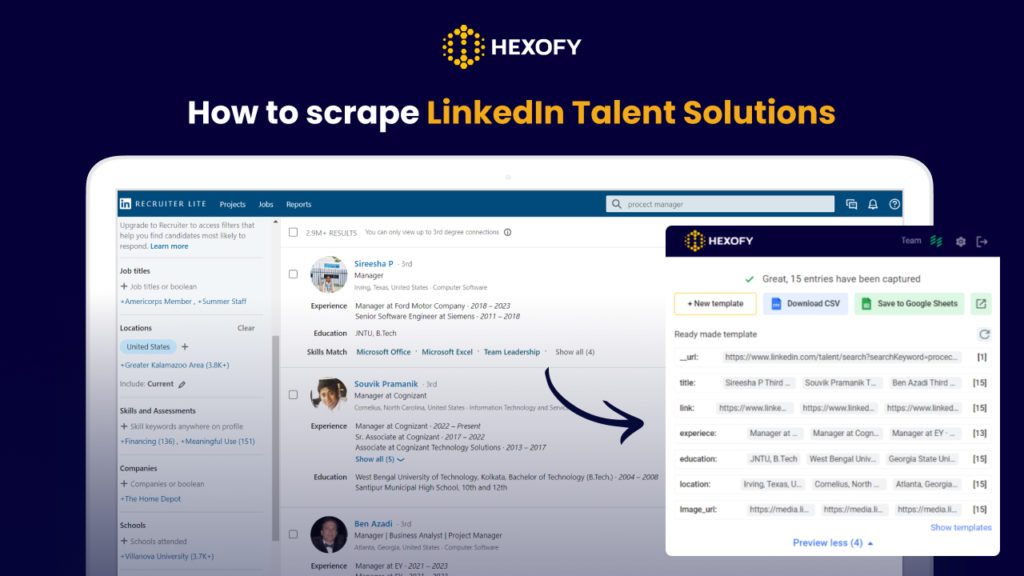LinkedIn Talent Solutions represents an online platform that demonstrates the potential of the LinkedIn professional network. LinkedIn is a popular social media website tailored for professionals and businesses, fostering connections among colleagues and serving as a platform for job applications.
By embracing the dynamic features of LinkedIn Talent Solutions, businesses gain access to an expansive pool of professionals constituting one of the largest networks globally. This exceptional resource enables organizations to discover, organize, and engage qualified candidates, using the extensive opportunities offered by this thriving online community.
What are the benefits of using LinkedIn Talent Solutions?
LinkedIn Talent Solutions offers many benefits to businesses. Here are some of them for you to consider:
- 🔸 Access to a vast pool of professional candidates
- 🔸 A comprehensive suite of tools to streamline the end-to-end process of candidate discovery, hiring, and management
- 🔸 Results-driven pricing model
- 🔸 Direct communication with candidates
- 🔸 LinkedIn InMails for personalized messages
- 🔸 Flexible packages designed to cater to the unique needs of businesses
To fully use the potential of LinkedIn Talent Solutions and gain a competitive advantage, businesses often turn to web scraping techniques. Web scraping, the process of extracting data from websites, empowers businesses to gather and analyze valuable insights from LinkedIn Talent Solutions.
By scraping data from LinkedIn profiles, job listings, and other relevant sources, anyone can access comprehensive information about candidates, industry trends, and market dynamics without tedious copy and pasting activities.
All they need to do is find the web scraping tool that best fits their needs and start the scraping process.
Hexofy is one of the super-smart browser extensions that can capture data from any browsed web page in just 1 click.
Below we will show you how to extract data from the LinkedIn Talent Solutions search result and profile pages instantly using Hexofy:
How to scrape a LinkedIn Talent Solutions profile page
To get started, you need to have a Hexofy.com account and install the browser extension to your browser.
Installed the browser? Search for the profile you want to scrape and click on the Hexofy browser extension from your extensions list. Hexofy will scrape the data from the page in one click and will allow you to save the data right inside a Google Sheet.
Note that the extracted data fields include profile URL, email address, location, company name and website URL, experience, image source URL, and profile description.
In the screenshot below, you can see how we scraped a LinkedIn profile page in one click with the help of Hexofy:
How to scrape LinkedIn Talent Solutions search results
After installing the Hexofy browser, search for the keyword in the relevant field to find qualified candidates.
Once the results appear, click on the Hexofy extension to scrape the data. Then, save the data in Google Sheets by choosing the option “Send to Google Sheets”.
The extracted data for the search results page will include fields like page URLs of relevant candidates, their names, image URLs, and the experience, education, and location of each candidate.
Capture data from any page, like magic.

Content Writer | Marketing Specialist
Experienced in writing SaaS and marketing content, helps customers to easily perform web scrapings, automate time-consuming tasks and be informed about latest tech trends with step-by-step tutorials and insider articles.
Follow me on Linkedin