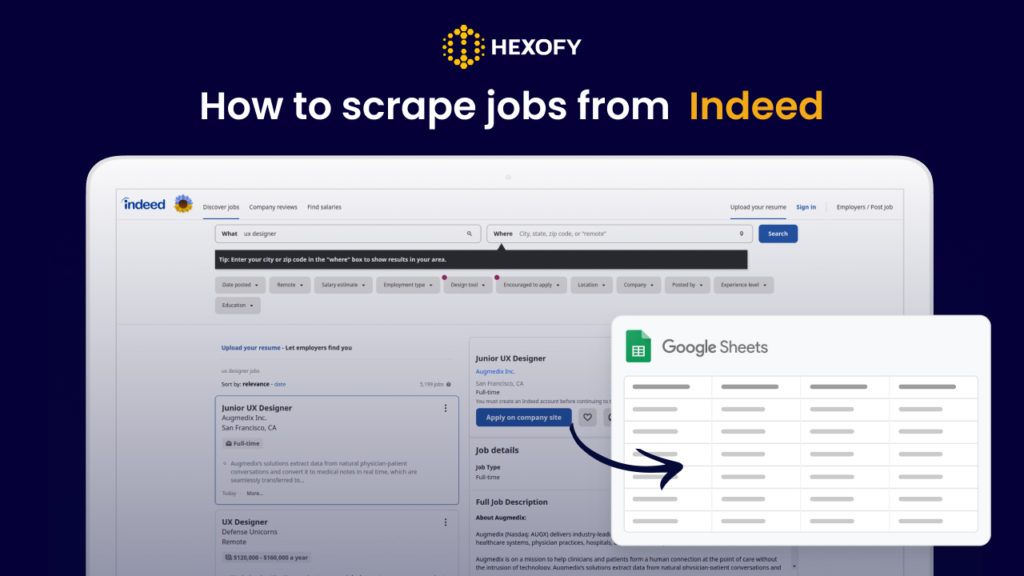Indeed is an American employment website available in over 60 countries, with over 250 million monthly unique visitors.
It is one of the most popular job search platforms in the US and most job seekers and recruiters rely on this source.
Job seekers use Indeed to find jobs by their preferred location, job title, job keyword, or company. This helps them to research job opportunities, use the data to stay competitive in their sphere and find their desired job easily.
Employers and recruiters use Indeed for posting job openings and for reaching a large pool of job seekers and jobs from their competitors to perform comprehensive market research.
Working with the Indeed data manually is time-consuming both for job seekers and recruiters.
The good news is that they can now use Hexofy, a super-smart browser extension to capture data from each page browsing in 1 simple click.
Hexofy allows you to tap into your favorite websites effortlessly allowing you to get all the valuable data from any browsing page in seconds.
In this tutorial, we will show you how to make the magic happen with Hexofy.
To get started, you need to have a Hexofy.com account and install the browser extension to your browser.
Once you have your account and the browser extension installed, browse the page you want to scrape.
In the gif below, you can see how to instantly scrape jobs from Indeed in a click using Hexofy:

Capture data from any page, like magic.
Marketing Specialist | Content Writer
Experienced in SaaS content writing, helps customers to automate time-consuming tasks and solve complex scraping cases with step-by-step tutorials and in depth-articles.
Follow me on Linkedin for more SaaS content