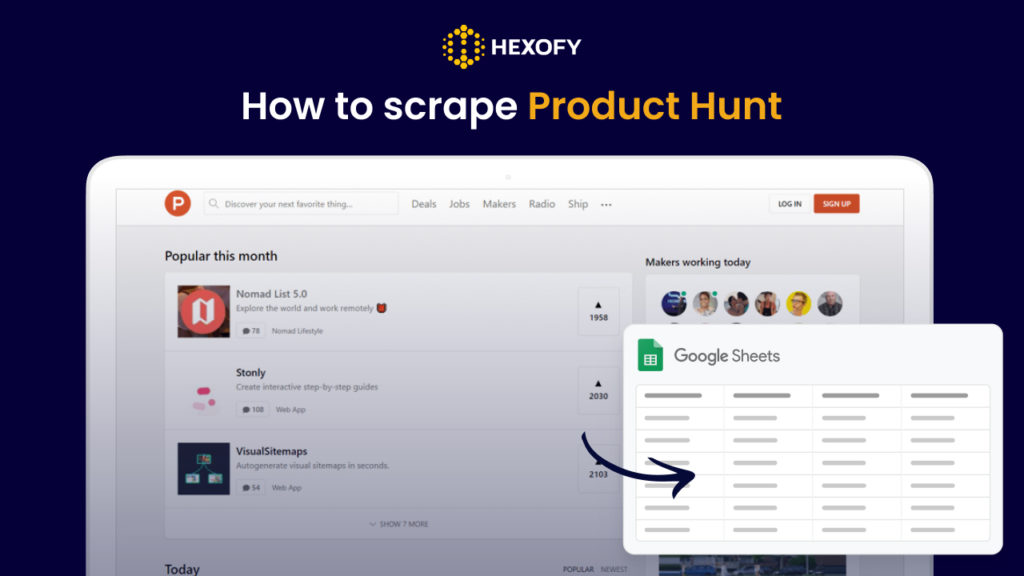Product Hunt is an online community platform for discovering and sharing new products, tools, and services. This community has about 4.5 million active monthly users and is an ideal resource to find new product ideas, discover trending apps, and get check the pulse of the bootstrapped community.
The data collected from Product Hunt could be an excellent source for market research. Businesses can gain insights into the needs and preferences of the target audience, helping them improve their products and services and stay ahead of the competition.
Product Hunt scraping is also great for identifying your competitors and potential partners and collaborators who share your interests and goals.
However, scraping data on Product Hunt could be challenging and time-consuming. It will take you ages to visit the product pages and copy-paste the information you find there.
The great news is that you can do it with just a click using Hexofy- a simple-to-use browser extension that allows anyone to tap into any web page and perform 1-click scraping of the required data.
In this tutorial, you will learn how to scrape the Product Hunt homepage and product pages in a few seconds with the help of Hexofy.
How to scrape the Product Hunt homepage
First, you need to install the Hexofy browser extension to your browser, then enter the homepage.
Once you are there, you should simply click on the Hexofy extension and the latter will scrape the data from the homepage in seconds.
In this gif, you can see how to capture data with Hexofy, including product names, their links, and product descriptions:

How to scrape Product Hunt single listings
To get started, you need to install the browser extension to your browser, then enter the product page you want to scrape.
Once there, click on the Hexofy extension, then save the data inside Google Sheets by clicking on the “Send to Google Sheets” button.
Below you can see how to scrape a Product Hunt single listing with Hexofy:

Capture data from any page, like magic.

Content Writer | Marketing Specialist
Experienced in writing SaaS and marketing content, helps customers to easily perform web scrapings, automate time-consuming tasks and be informed about latest tech trends with step-by-step tutorials and insider articles.
Follow me on Linkedin