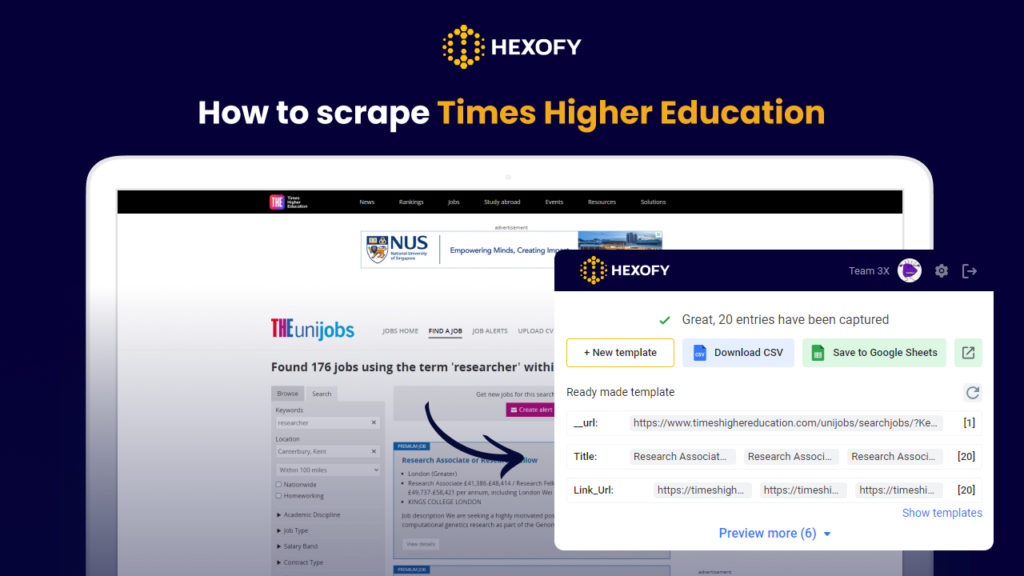Times Higher Education (THE) is a renowned global higher education ranking and analysis organization. It provides higher education news and resources focused on higher education institutions, research, and academic performance worldwide.
THE is known for its flagship publication, the Times Higher Education World University Rankings, which ranks universities based on several factors including teaching, research, international outlook, and industry income. It is a valuable resource for students, academics, universities, and policymakers seeking information and insights into the higher education sector.
The dedicated Unijobs section within the Times Higher Education (THE) website serves as a comprehensive platform focused on showcasing job openings within the realm of higher education. With its global reach, Unijobs acts as a centralized hub, connecting individuals to a place of academic and non-academic vacancies across universities and colleges around the world.
From esteemed faculty positions to vital research roles and essential administrative responsibilities, Unijobs encompasses a diverse range of listings, catering to the multifaceted needs of higher education institutions.
Job seekers can navigate through the platform, exploring the array of opportunities and utilizing filtering options to align with their preferences.
However, working with the data on Unijobs can be time-consuming, especially for a student who can spend time on their studies.
The good news is that anyone can use Hexofy, a super-smart browser extension to capture data from each page browsing in 1 simple click.
Hexofy will allow you to gather all the necessary data about the jobs you want to apply for. You can also collect the data to analyze what kind of jobs are currently in demand.
In this tutorial, we will show you how to scrape Times Higher Education and make the magic happen with Hexofy!
All you need to do is create an account on Hexofy and download the Hexofy browser extension into your browser. Then follow the instructions mentioned below to scrape Times Higher Education in seconds.
Go to the Jobs section of the website and search for the position you’re interested in. You can search for the keyword, job title, or company name and specify the location.
Then, click on the Hexofy extension to start the process of extracting data. After the extraction of the required data, you can save the results into a Google Spreadsheet by clicking on the button “Save to Google Sheets.”
Note that the data you extract will encompass various fields, including link URLs, image URLs, location, salary, recruiter, description, title, and the days left to apply.
Capture data from any page, like magic.

Content Writer | Marketing Specialist
Experienced in writing SaaS and marketing content, helps customers to easily perform web scrapings, automate time-consuming tasks and be informed about latest tech trends with step-by-step tutorials and insider articles.
Follow me on Linkedin