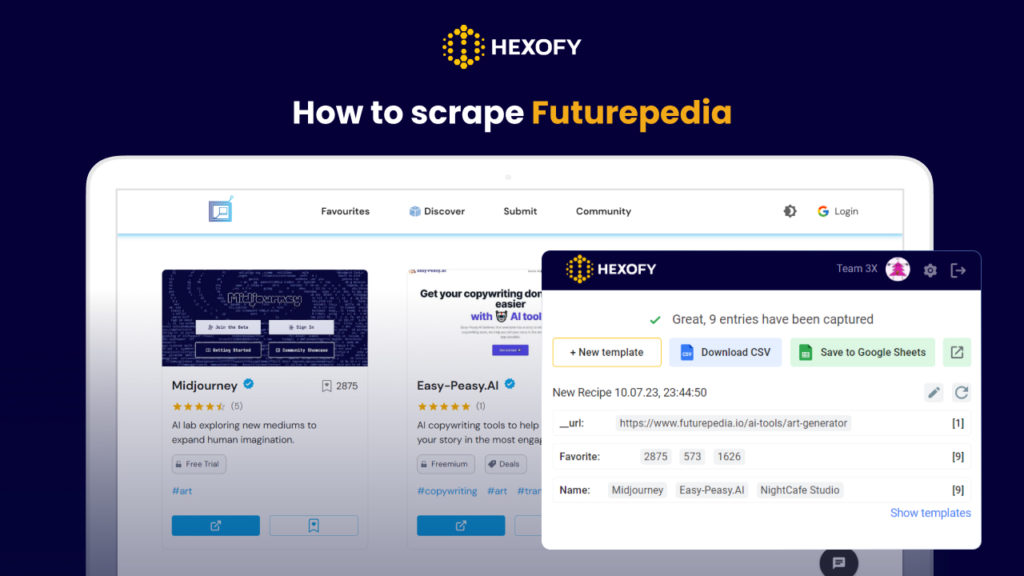Futurepedia is an AI tool directory that has more than 3500 AI tools in 50+ categories, including video editing, copywriting, and image generation. Simply search for the desired category or keyword, and you’ll get the list of relevant tools on your screen in no time.
The great thing about this directory is that it is updated daily, giving you more possibilities to complete various tasks with the help of AI.
However, with all the existing AI tools in Futurepedia.io, it’s not easy to collect them manually into a spreadsheet for further analysis. Here’s where Hexofy comes to help you.
Hexofy is one of the super-smart browser extensions that can capture data from any browsed web page in just 1 click.
What does this mean? You will no longer have to copy and paste valuable information wasting your time as it can be done with just one click.
In this tutorial, we will show you how to scrape Futurepedia and find the AI tools you need in just a few clicks with the help of Hexofy.
It’s important to note that no specific skills are required to successfully scrape data using Hexofy.
Are you ready? Let’s dive right in!
How to scrape AI tools listing
To get started, begin by signing up for Hexofy and installing the Hexofy browser extension on your preferred web browser. Afterward, navigate to the Futurepedia website by typing “https://www.futurepedia.io” into the address bar and pressing Enter.
Once you have arrived at the Futurepedia website, select your desired category. To activate the Hexofy browser extension, simply click on its icon located in the toolbar of your web browser. With the extension activated, you can now capture the necessary data with just one click.
Note that the extracted data will include fields such as Futurepedia webpage URLs, image URLs, titles, descriptions, AI website URLs, and more.
How to scrape an AI tool page
Enter the specific AI tool web page you need to scrape and click on the Hexofy button to start the scraping process. In this case, you will scrape an AI tool page instead of the AI listing.
Note that the extracted data fields also include the page URL, image URL, title, website URL, reviews count, description, and the date when that particular AI tool was added to the directory.
Capture data from any page, like magic.

Content Writer | Marketing Specialist
Experienced in writing SaaS and marketing content, helps customers to easily perform web scrapings, automate time-consuming tasks and be informed about latest tech trends with step-by-step tutorials and insider articles.
Follow me on Linkedin